Choosing the right productivity suite for your business is crucial for efficiency, collaboration, and security. Microsoft 365 and Google Workspace are two of the most popular cloud-based solutions, each offering a suite of tools designed to streamline workflows. While both platforms have their advantages, Microsoft 365 stands out for businesses requiring robust security, advanced features, and seamless integration with enterprise tools. In this article, we'll compare Microsoft 365 and Google Workspace across key categories, helping you decide which is best for your organization.
Core Applications and Features
Both Microsoft 365 and Google Workspace offer essential business tools for document creation, email, file storage, and communication.
Microsoft 365
Microsoft 365 provides industry-leading applications such as Word, Excel, PowerPoint, Outlook, and OneNote, along with powerful collaboration tools like Teams, SharePoint, and OneDrive. These tools are widely recognized for their advanced features, flexibility, and ability to handle complex business needs. Additionally, Microsoft 365's desktop apps offer full functionality even when offline, a significant advantage over Google's browser-based apps.
Google Workspace
Google Workspace includes Google Docs, Sheets, Slides, Gmail, and Google Drive. While these apps are excellent for real-time collaboration, they often lack the advanced functionalities and formatting options found in Microsoft's suite. Additionally, Google Workspace relies heavily on an internet connection, limiting productivity when offline.
Collaboration and Communication
Microsoft 365
Microsoft Teams is a standout feature, providing a unified platform for chat, video conferencing, file sharing, and integration with third-party applications. With Teams, businesses can host secure virtual meetings, collaborate on files in real-time, and streamline communication across departments.
Google Workspace
Google Meet and Chat offer communication features similar to Teams but lack the deep integration with enterprise solutions that Microsoft provides. Google's collaboration tools work well for businesses that rely heavily on Google Drive but may not be as efficient for those using Microsoft products.
Security and Compliance
Security is a top priority for businesses, and Microsoft 365 excels in this area.
Microsoft 365
Microsoft 365 comes with enterprise-grade security features such as multi-factor authentication (MFA), advanced threat protection, data loss prevention, and compliance tools. These features make it the preferred choice for organizations in highly regulated industries like healthcare, finance, and government.
With TotalBC's Microsoft 365 Management solutions, businesses can enhance security by ensuring configurations align with best practices, preventing unauthorized access, and protecting sensitive data from cyber threats.
Google Workspace
Google Workspace offers strong security features, including MFA and encryption, but lacks the same level of enterprise compliance tools found in Microsoft 365. Businesses requiring advanced security and compliance may find Microsoft's offering more suitable.
Storage and File Management
Microsoft 365
Microsoft provides 1TB of OneDrive storage per user, with additional storage available for enterprises. OneDrive integrates seamlessly with Windows and other Microsoft applications, making file management and accessibility simple.
Google Workspace
Google Drive's storage varies by plan, with Business Standard offering 2TB per user and Business Plus providing 5TB. While Google Drive is effective for cloud-based collaboration, Microsoft's storage solutions are more versatile, supporting both cloud and local file access.
Pricing and Value
Microsoft 365 and Google Workspace offer different pricing structures, but Microsoft often provides better value for businesses needing advanced features.
Microsoft 365 Pricing
Microsoft offers several plans, starting with Microsoft 365 Business Basic at $6 per user/month and Business Premium at $22 per user/month, which includes enhanced security and device management.
Google Workspace Pricing
Google Workspace pricing starts at $6 per user/month for Business Starter and goes up to $18 per user/month for Business Plus. While Google's pricing is competitive, it lacks some of the enterprise-grade features included in Microsoft 365's plans.
Why Microsoft 365 is the Better Choice for Your Business
For businesses requiring advanced security, seamless integration with enterprise tools, and the flexibility of both cloud and desktop applications, Microsoft 365 is the superior choice. It offers:
- Industry-leading security and compliance
- More advanced features for document creation and collaboration
- A fully integrated communication and productivity suite
- Better storage and file management capabilities
Enhance Your Microsoft 365 Experience with TotalBC
Choosing Microsoft 365 is just the first step—proper management is key to maximizing its benefits. TotalBC's Microsoft 365 Management solutions ensure your business leverages the full power of Microsoft's suite with:
- Expert setup and migration assistance
- Ongoing security monitoring and threat protection
- User training and support for seamless adoption
- Regular updates and compliance checks
With TotalBC, your business can enjoy a secure, efficient, and fully optimized Microsoft 365 environment tailored to your needs.
Final Thoughts
While Google Workspace is a strong contender, Microsoft 365 is the better choice for businesses that prioritize security, productivity, and seamless integration. If you're ready to switch to Microsoft 365 or need expert management, TotalBC is here to help. Contact us today at 866-673-8682 or schedule a consultation to learn more about our Microsoft 365 Management solutions and take your business to the next level!